写在前面
最近一直向做一个自动化脚本抢票,于是在网上找一下资料,找到 DamaiHelper项目,这是一个用python实现的基于selenium自动化买票项目,作者花了点时间将它运行起来,运行过程中遇到了一些问题,在此记录一下
安装selenium包
作者一开始用的是pip install selenium安装,一直报错
➜ ~ pip install selenium
error: externally-managed-environment
× This environment is externally managed
╰─> To install Python packages system-wide, try brew install
xyz, where xyz is the package you are trying to
install.
If you wish to install a Python library that isn't in Homebrew,
use a virtual environment:
python3 -m venv path/to/venv
source path/to/venv/bin/activate
python3 -m pip install xyz
If you wish to install a Python application that isn't in Homebrew,
it may be easiest to use 'pipx install xyz', which will manage a
virtual environment for you. You can install pipx with
brew install pipx
You may restore the old behavior of pip by passing
the '--break-system-packages' flag to pip, or by adding
'break-system-packages = true' to your pip.conf file. The latter
will permanently disable this error.
If you disable this error, we STRONGLY recommend that you additionally
pass the '--user' flag to pip, or set 'user = true' in your pip.conf
file. Failure to do this can result in a broken Homebrew installation.
Read more about this behavior here: <https://peps.python.org/pep-0668/>
note: If you believe this is a mistake, please contact your Python installation or OS distribution provider. You can override this, at the risk of breaking your Python installation or OS, by passing --break-system-packages.
hint: See PEP 668 for the detailed specification.
[notice] A new release of pip is available: 24.0 -> 24.1
[notice] To update, run: python3.12 -m pip install --upgrade pip
➜ ~在网上查说是包管理工具之间的冲突,不太明白,看提示说加上--break-system-packages就可以了,加上之后确实安装selenium成功了,还能看到版本号,但运行程序时还是报错ModuleNotFoundError: No module named 'selenium'
经过查阅资料,作者发现安装的python版本是3.9.6,既然是python3就应该用pip3安装,于是用pip3重新安装pip3 install selenium --break-system-packages
注意,这里有一个坑,安装selenium成功后确实可以运行起来,但是报错,说self.driver = webdriver.Chrome(service=service, options=options, desired_capabilities=capa)中多了一个参数desired_capabilities,原因是selenium版本不对,pip3安装的时候没有指定版本,安装的是最新版(4.22.0),应该用4.10.0以下版本,作者用4.9.1可行。pip3 install selenium==4.9.1 --break-system-packages
下载chromedriver
selenium调用的是chrome浏览器,需要下载chrome驱动。这个驱动和电脑上安装的chrome版本必须一致,需要先查看安装的chrome版本

作者的chrome版本是125.0.6422.142,去https://chromedriver.storage.googleapis.com/index.html下载driver。
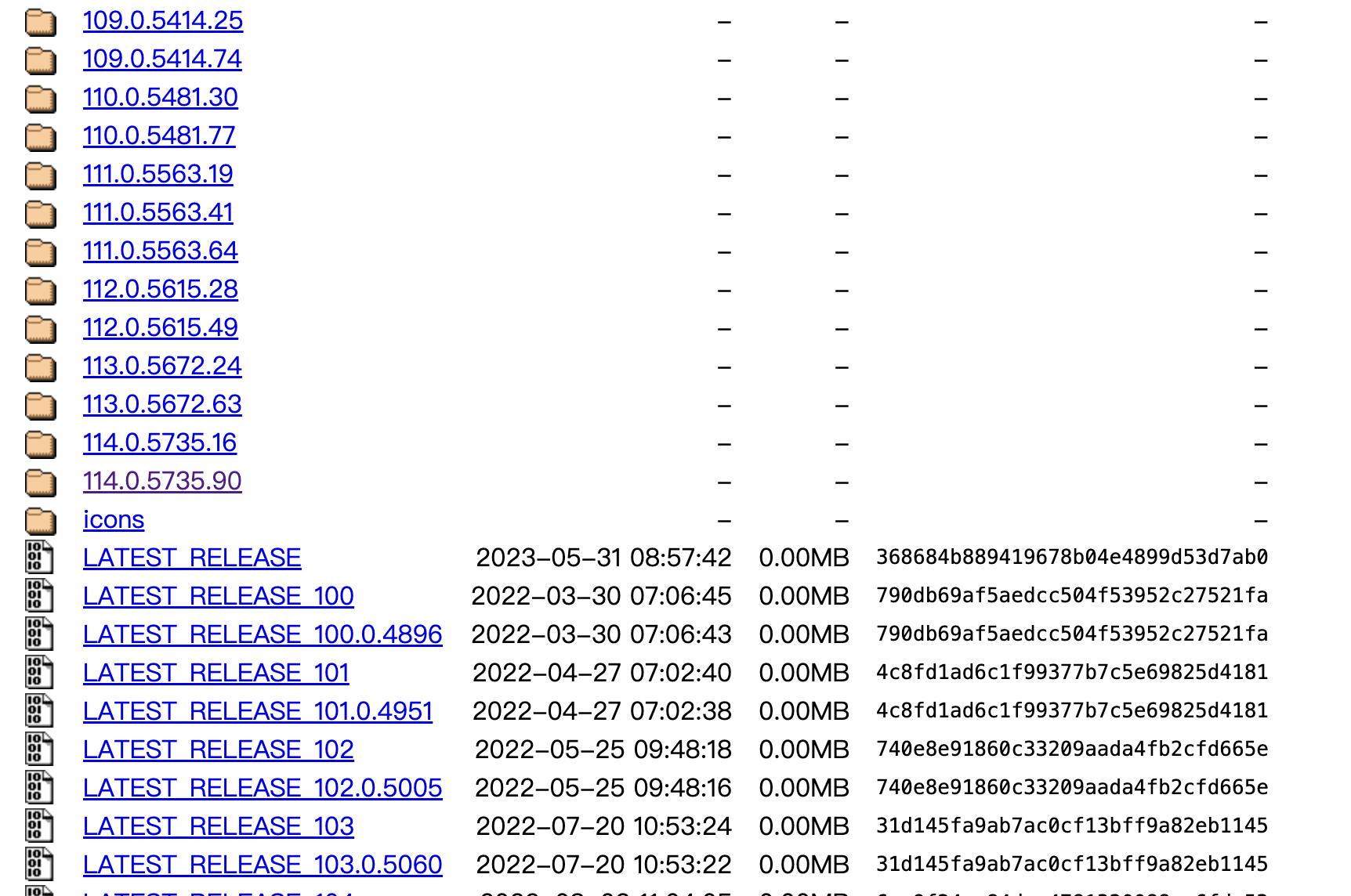
对于作者来说,这个网址作用不大,里面没有125版本,尝试下载最新的版本114.0.5735.90,但是没有用,最后还得在其他地方下载对于的版本。chromedriver125,作者已经将它放在项目中
运行
python3 main.py即可看到程序启动chrome浏览器,第一层需要手动登录。
源代码
https://github.com/ZBIGBEAR/DamaiWang
参考
[1]chromedriver-for-chrome-version-125-macos
[2]DamaiHelper
[4]DamaiWang
br>



